WooCommerce
payabl. WooCommerce plugin lets you integrate your WordPress site in few easy clicks.
Pre-requisites:
- You must have a WordPress site with WooCommerce plugin installed.
- You must have access to Admin account on the WordPress site.
Installation
- Login to your Admin panel of your WordPress site
- Navigate to Plugins > Add New.
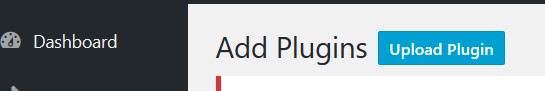
- Search for payabl.
- Click the Install Now button.
- When installation is complete, you’ll see “Plugin installed successfully.” Click the Activate Plugin button at the bottom of the page.

- Enable auto-update of the Plugin to receive all new features and updates automatically
Configuration
- Navigate to WooCommerce Settings page
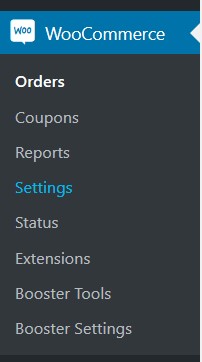
- From Payments Tab choose all the payment channels from payabl. that you want to activate
- Click on Manage on the individual payment channels and either enable Test Mode to test the payment channel or remove the checkbox and enter the live credentials that you received from our tech support team for Live transactions
Please note: You Production Merchant id is the 40-symbols long string which was provided in the account details PDF file sent to you by Technical support upon integration completion.
Our plugin also works well with Booster Tools like “Gateways by Country, State or Postcode” that can further improve customer payment experience by only showing payment channels relevant to their area.
Refunds
The plugin now allows refunds for transactions direct from WooCommerce dashboard.
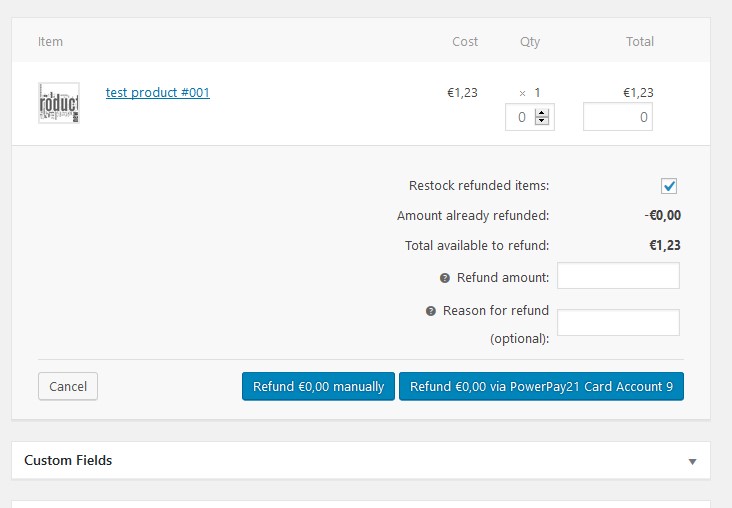
Sequential Order Id (Free and Pro version) NEW
payabl. Woocommerce plugin now supports Sequential Order ID plugin.
FAQ
3DS notifications not showing up.
If your site is trying to detect language, then might be trying to do a 302 redirect to the detected language. This can result in POST request to your site to fail. We can take the default language of your site to tweak the notification URL on our side when this is detected.
From:
https://<shop.hostname>/wc-api/WC_Gateway_powercash21/To:
https://<shop.hostname>/en/wc-api/WC_Gateway_powercash21/Our Technical Support team is there to help you:
Email: [email protected]
Available Monday – Friday between 09:00 and 17:00 CET/CEST
Updated 4 months ago
