Internet Connection
The NEXGO N86 terminal offers multiple options for connecting to the internet. You can choose from various methods based on your preference and availability
The NEXGO N86 terminal offers multiple options for connecting to the internet. You can choose from various methods based on your preference and availability
WIFI
This is possible in two ways, either through:
● Status Bar
● Settings
Via the status bar
On the system screen, scroll the status bar by dragging it down (see the black arrow in the left picture) and the so-called control center will open, where there is an icon for WLAN connection (see the red circle in the right picture).
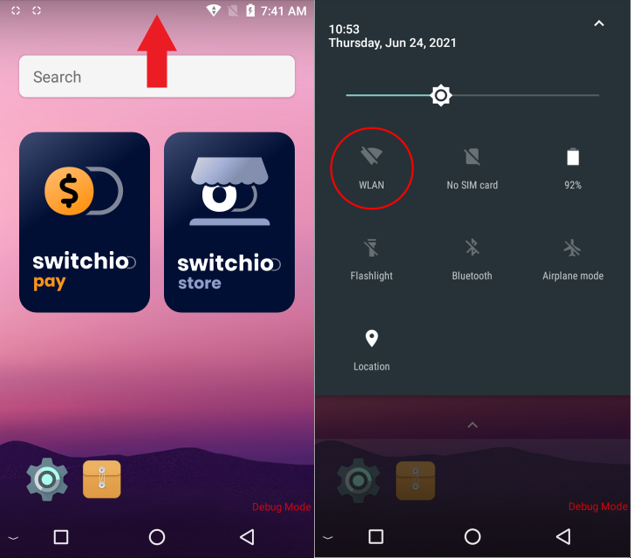
A short click on this icon will open a quick window for WLAN, where you need to activate WLAN (using the switch button in the picture on the left) and you can also choose from the available Wi-Fi networks. After selecting the network, you need to enter the password for the network and then the connection will start. If you hold the WLAN icon for a long time, the settings will open.
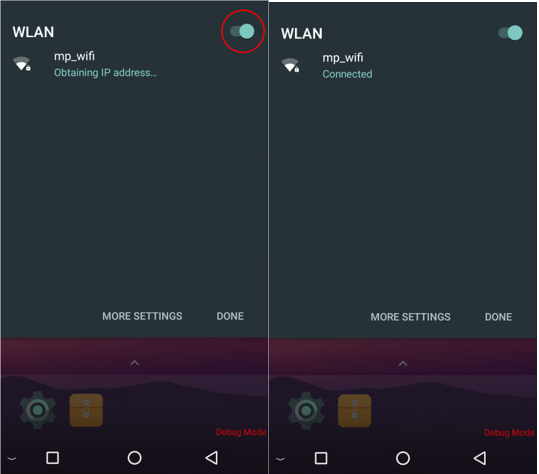
Through the settings
On the system screen, select the “Settings” icon (see the black circle in the image on the left) and the terminal settings will open (image on the right). Here we choose the option WLAN.
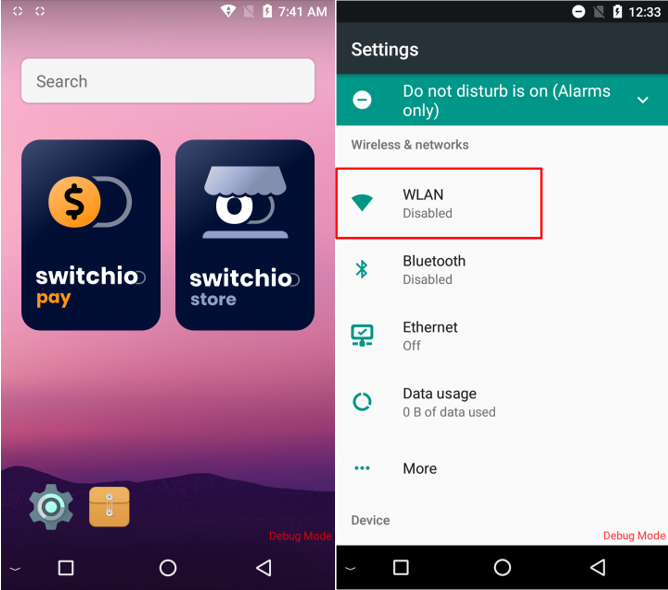
It activates WLAN using the switch button (see the red circle in the picture) and we select the available network. If necessary, enter the network password.
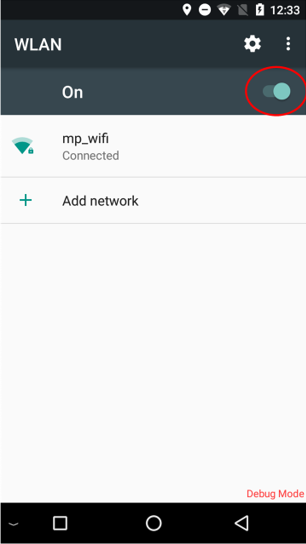
Mobile Data
Our POS Terminal is equipped with a pre-installed SIM card and pre-configured settings, eliminating the need for any manual adjustments. It seamlessly utilizes mobile data as the default internet connection whenever there is no other means of connectivity established. This feature ensures a reliable and automatic switch to mobile data, acting as a backup internet service in case of any issues with your WiFi.
Ethernet Connection
The NEXGO N86 terminal also supports Ethernet connectivity. To establish a wired internet connection, simply seat the NEXGO N86 terminal on the accompanying charging base. The charging base is equipped with the Ethernet port necessary for the connection. It's important to ensure that the charging base is powered to enable Ethernet connectivity.

Updated 3 months ago
