Manual call to TMS
Manual call Switchio Pay on TMS Eddie (so-called TMS Call) is used to download the current configuration (all files and keys) from the server. It is performed in the Terminal settings menu under the item “Server parameters”. By clicking on the “Download Configuration” button, the terminal will start connecting to the server and the configuration will be updated. If the update is successful, the message “TMS MANUAL call was success” is displayed and a ticket with the call result is printed. If the call fails, the cause of the error is displayed and an error card is printed.
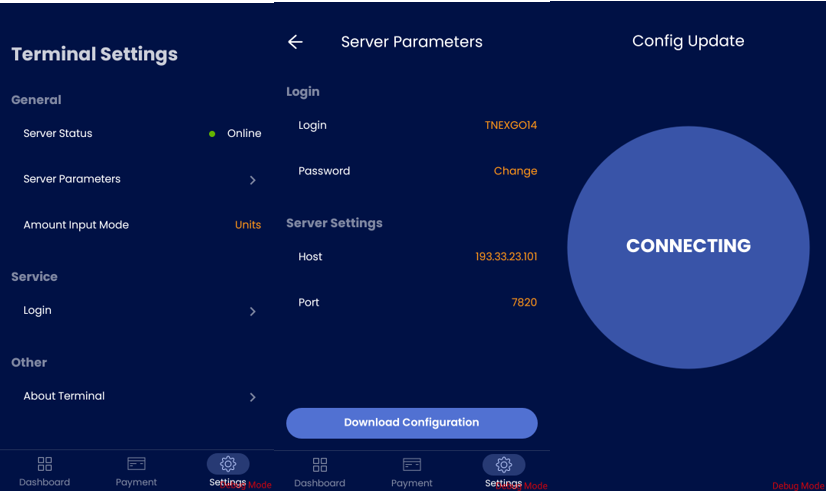
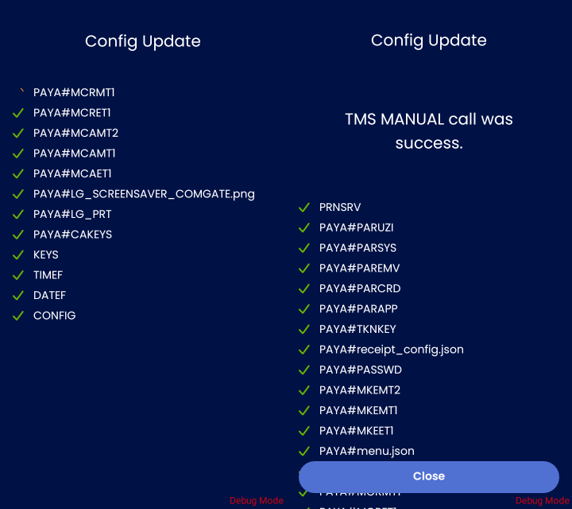
Configuration download failed with error
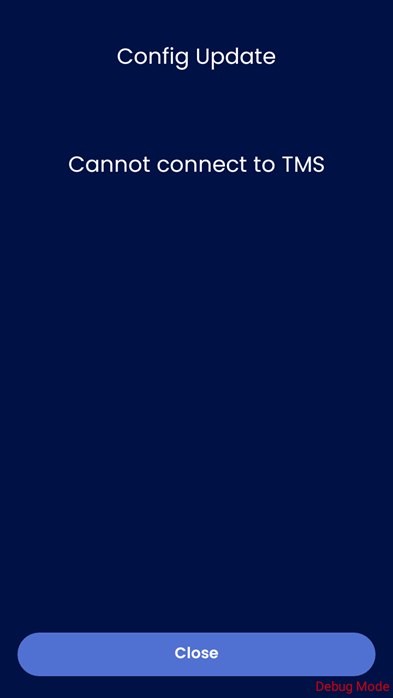
Example tickets
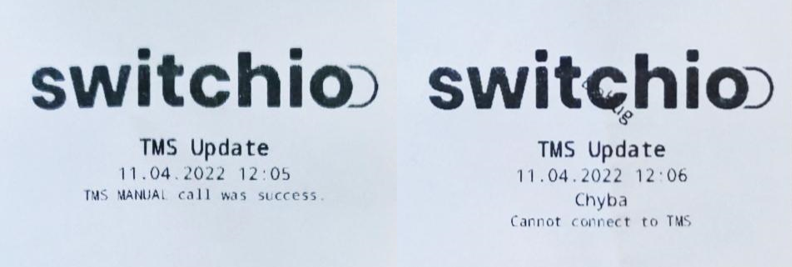
Updated 3 months ago
