Adjusting the terminal volume
The volume of the sounds in the Switchio Pay application as such is controlled by the settings of the terminal system. In most cases, these are sounds for the media. However, some sounds (such as reading a card) cannot be controlled due to certification.
- The volume can be changed either with the side buttons to increase/decrease the sound directly on the terminal. The sound status bar then pops up at the top of the screen, and to change the volume for the Switchio Pay application, you need to expand the menu and adjust the volume in the "Media" section.
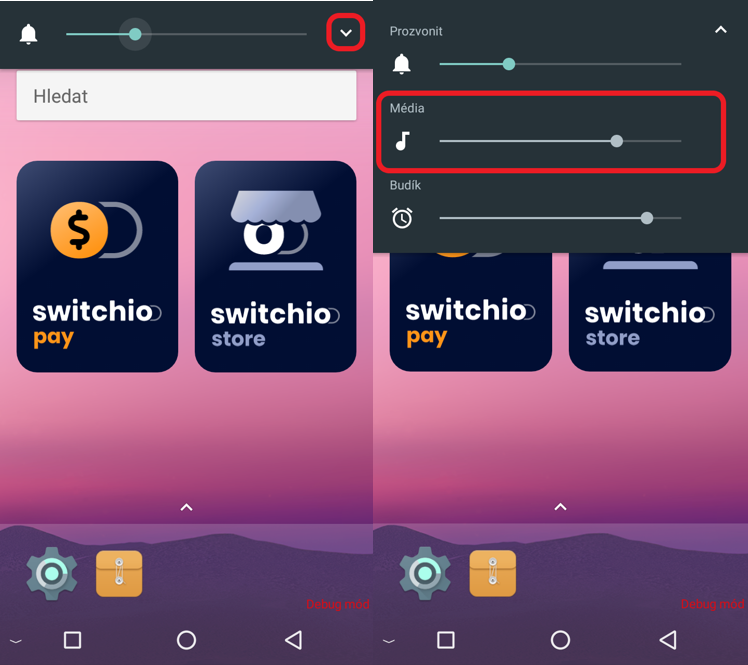
- Another option is to change the language via the settings menu. The gear icon enters the settings. In the settings, select the “Sound” option and here you set the volume level for “Media Volume”.
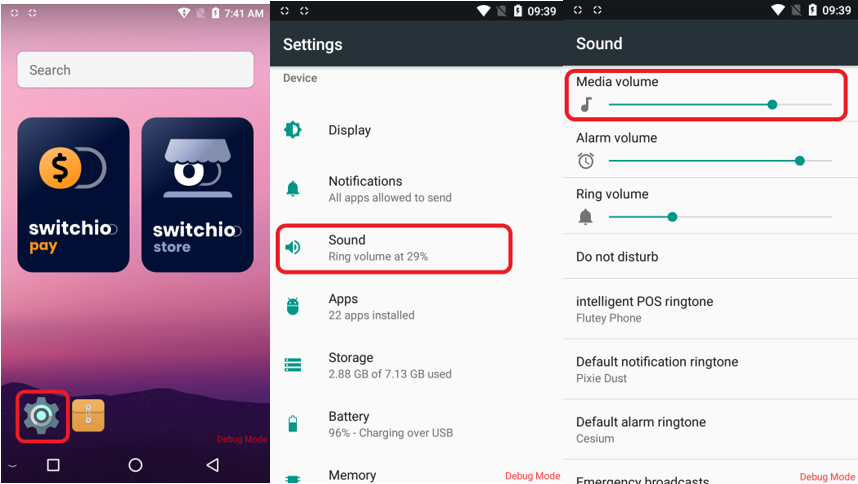
If you want to mute other unwanted sounds, there is also a “Other sounds” option in the “Sound” settings section, where you can, for example, mute touch sounds.
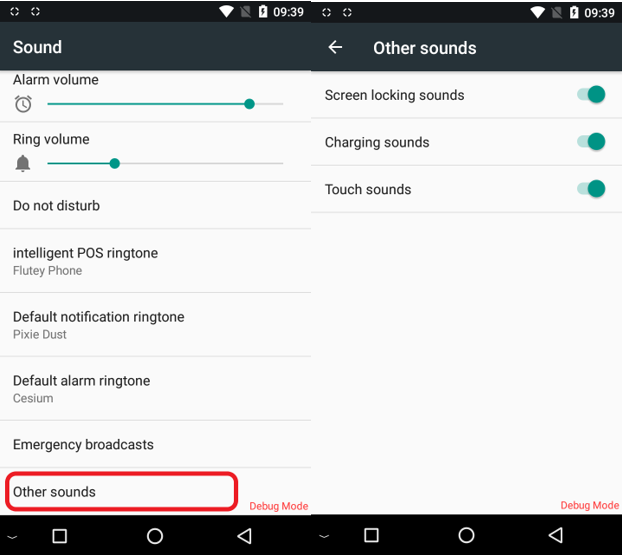
Updated 3 months ago
