Closing Batch
The closing batch function allows the operator to display the current subtotal, to print a block with a subtotal (by pressing the “Subtotal” button) and to create the closing batch itself.
On the closing batch screen, each color represents a different type of transaction amounts. Green means payments, red means refunds and above total amounts and numbers.
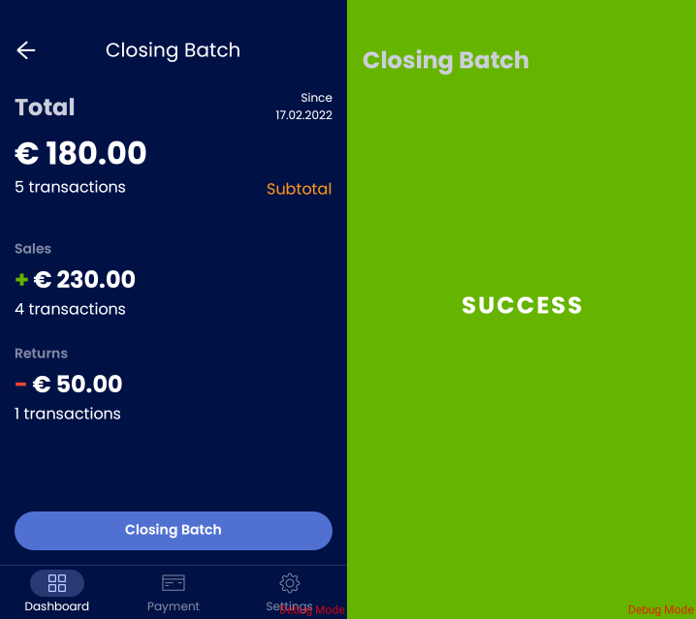
When you press the "Closing Batch" button, a window will pop up if you really want to create a closing batch for the current day. After confirmation, the closing batch is printed on a ticket (in the case of a terminal with a printer; it can also be set that the cash register takes care of printing or all receipts or close batch can be sent electronically to the merchant's email; set remotely in the operator system and a status message is displayed.
Updated 3 months ago
