Disabling the so-called "Airplane" mode
Airplane mode can be started when a new terminal is switched on or this mode is switched on unintentionally. This is identified by the aircraft icon in the top status bar of the terminal. This mode makes it impossible to connect to the Internet and must be turned off.
This can be done in two ways:
- Shut down by pulling down the status bar. Here is an icon for an airplane. If the aircraft is white - this means an active state, the crossed-out aircraft, on the other hand, is the desired state - off.
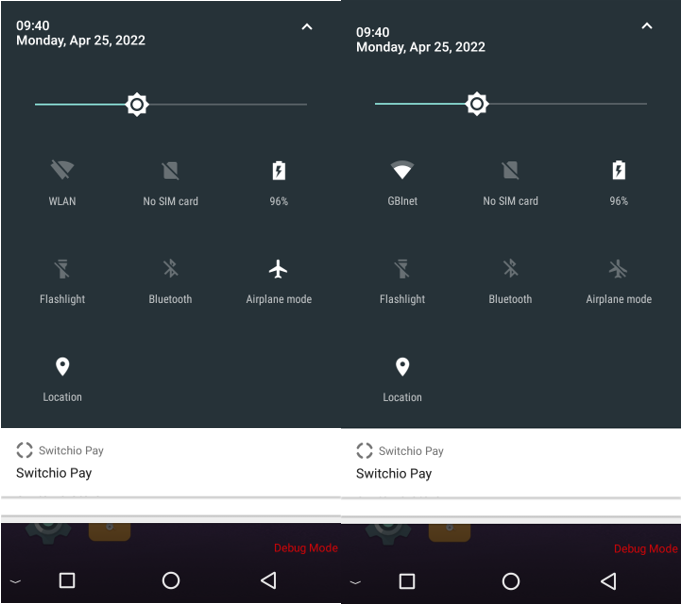
- Shutdown via the settings menu. In the connection section, select the "More" option and turn off the airplane mode.
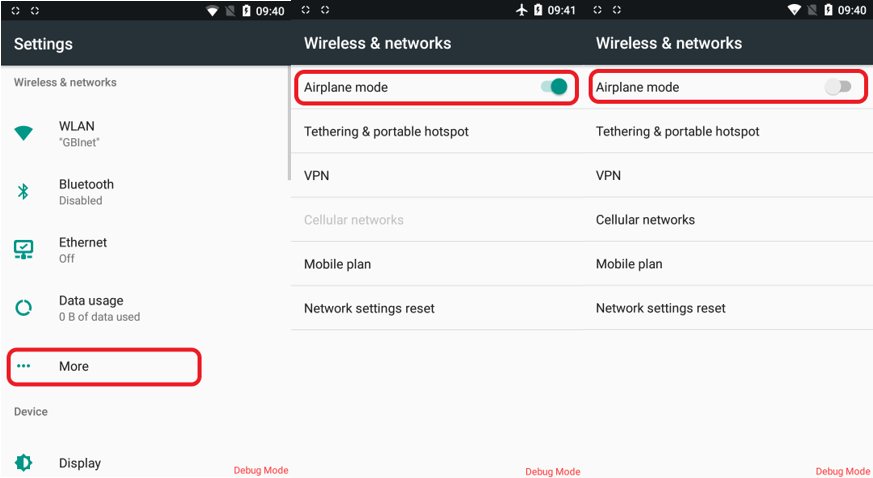
Updated 3 months ago
