Language Settings
The language of the application is always governed by the language set in the terminal (currently from version 2.3.1 the following are supported: CZ, SK, PL, HU, UA, ES, PT, RU, DE, NL, FR, EN).
This means that changing the Switchio Pay language is set by changing the language in the Android OS.
To change the language, you must enter the settings using the gear icon. In the settings, select the option "Languages & input", then "Languages".
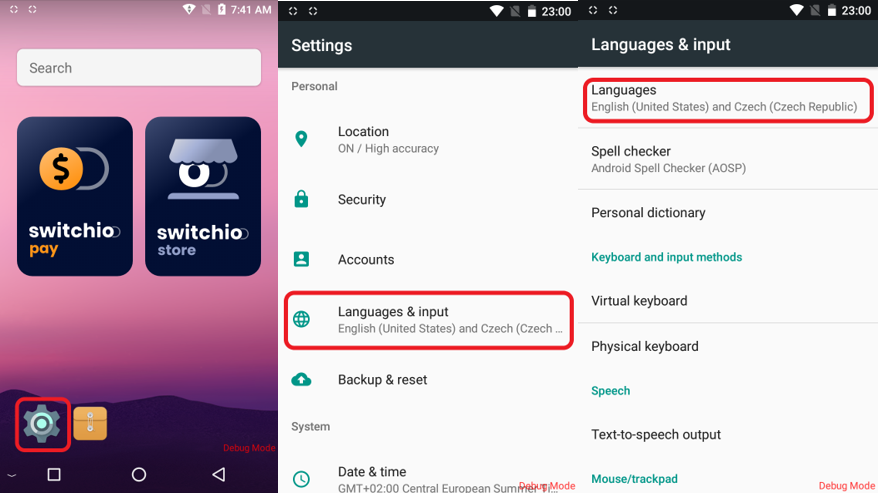
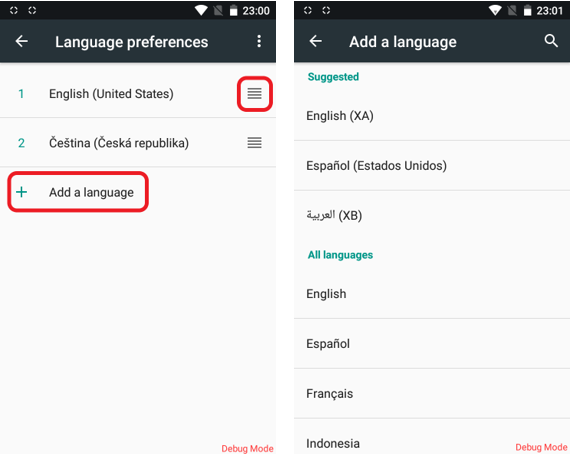
In the "Language preferences" menu, we can move the preferred language to position 1 using the icon, thus changing the terminal language to priority. If the required language is missing in the menu, it is possible to add it using the "Add a language" option, select the language and replace it at position number 1.
Updated 3 months ago
