Refund
The process of a refund transaction is basically the same as for a standard payment. Instead of payment, select "Refund" in the dashboard and enter the amount to return. Again, we have the option to choose a currency and add a variable symbol. After pressing “Pay”, the terminal will prompt you to swipe/tap/insert a payment card, then confirm the signature verification and if successful, the message “Success” will be displayed. In the event of an error, the option to return is displayed. The receipt is printed again.
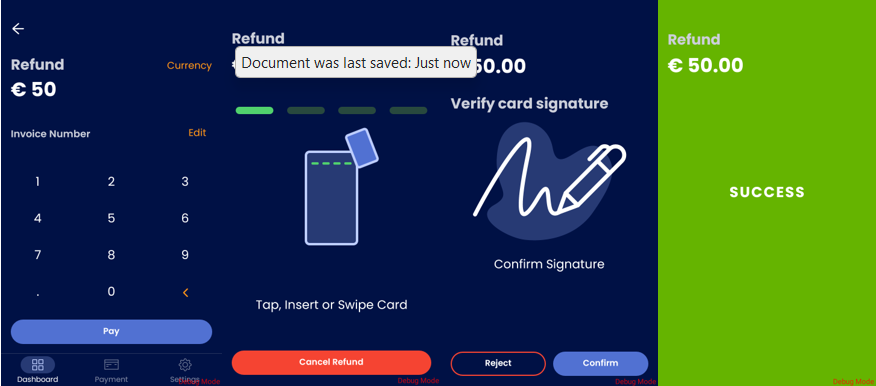
Updated 3 months ago
