Switchio Pay Dashboard
Lets deep dive into the functionality of the Switchio Pay application where all the magic takes place. The dashboard has the function of the main menu of the application.
At the top of the dashboard, an information panel is displayed, where you can see the date and time, terminal ID, WIFI signal, server status and the option to perform a handshake.
Below this panel are icons for functions such as reversal, cashback, refund, Moto payment, closing batch, transaction history, daughter company or close the application. These are described separately in the next chapter.
The last option is to select from the dashboard, payment or Switchio Pay settings tabs in the bottom bar.
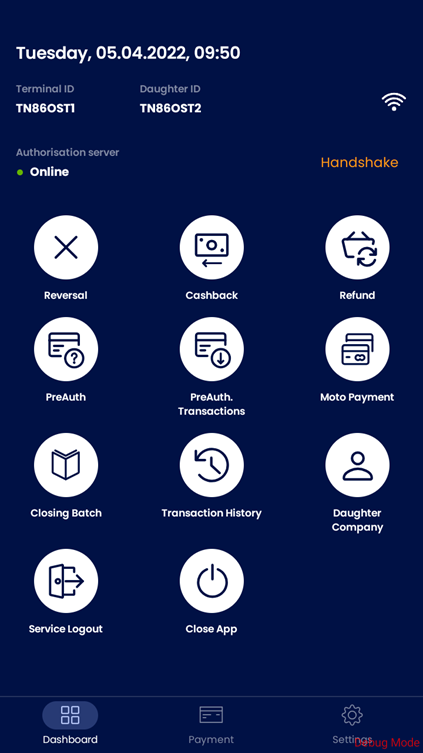
Supported Operations
This chapter will describe the available types of operations and transactions that can be performed through the Switchio Pay application:
Updated 3 months ago
