OpenCart

Link to download OpenCart payabl. payments plugin.
You can test the opencart plugin here: https://opencart.payabl.com/opencart/
Available payment methods:
- Credit Cards
- EPS
- Instant bank transfer
- PayPal
- Trustly
Instructions to install the payabl. plugin
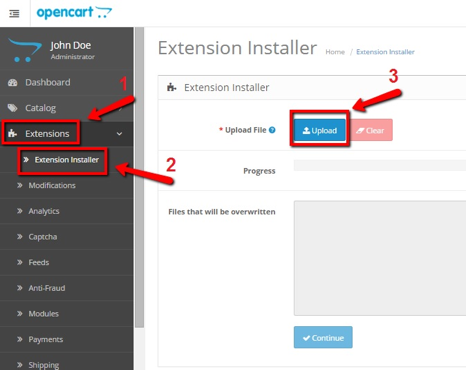
- In the admin shop, select 'Extensions'
- Click on 'Extension Installer'
- Use the 'Upload' button to upload the zip folder
- Click on the blue 'Continue' button. On successful completion, you should receive 'Success: You have installed your extension!'
Important InformationIf you are uploading the zip folder and the files already exist, you will receive a validation notification in the grey box 'Files that will be overwritten'. The files will be overwritten. If you wish to continue, ensure that you have inspected the list of files to be overwritten and ensure that no core Opencart core files will be overwritten.
Updated 3 months ago
